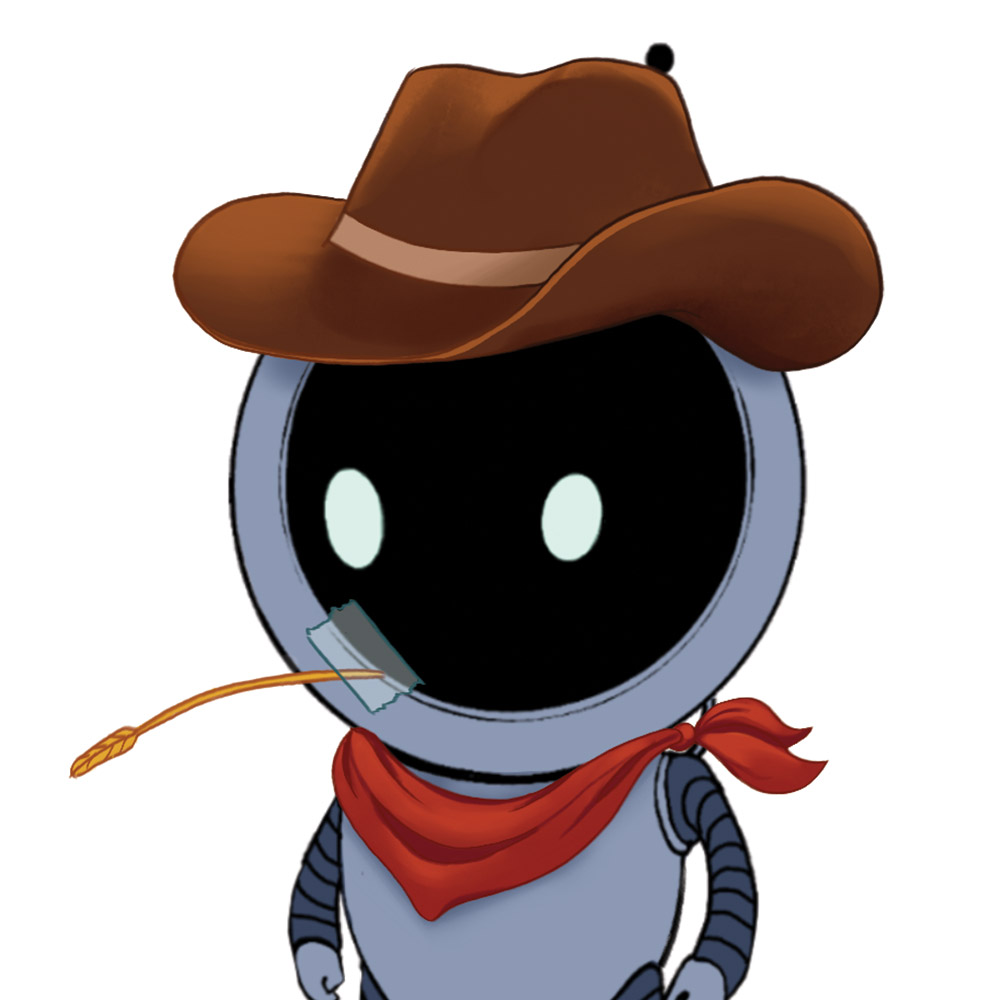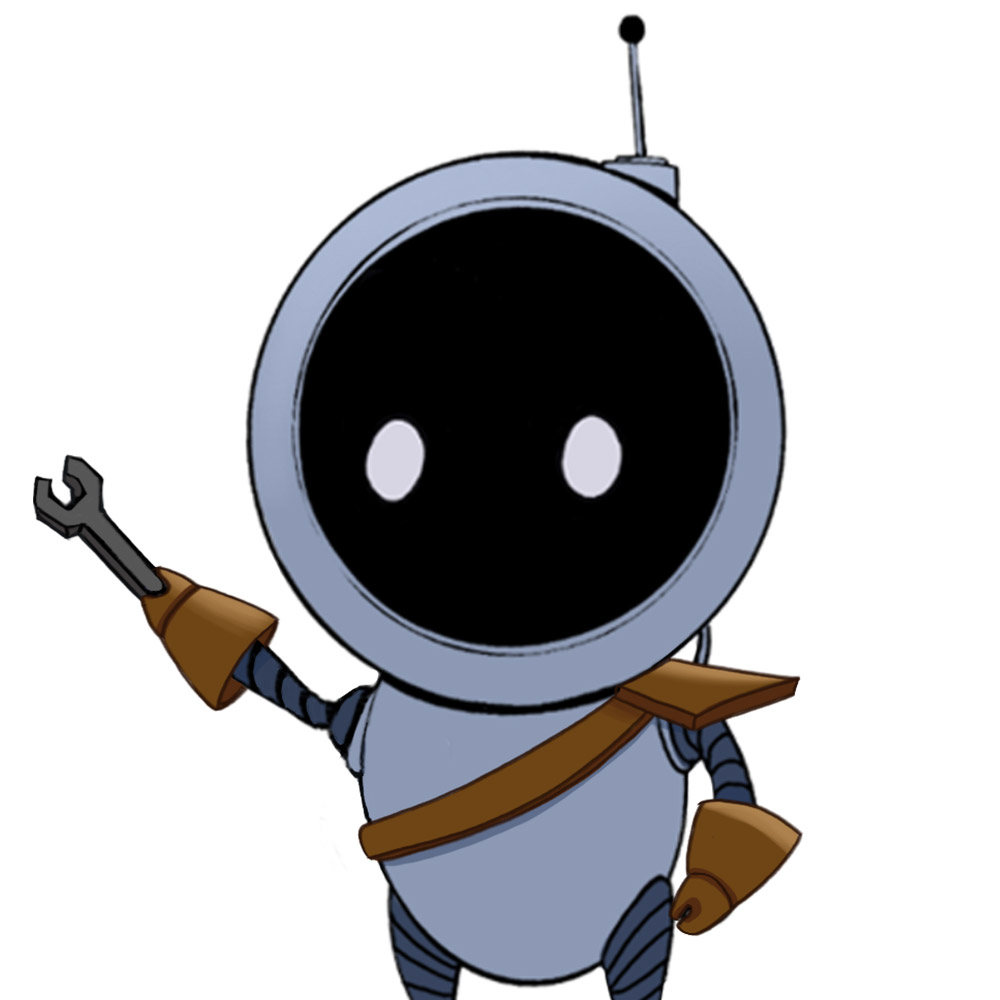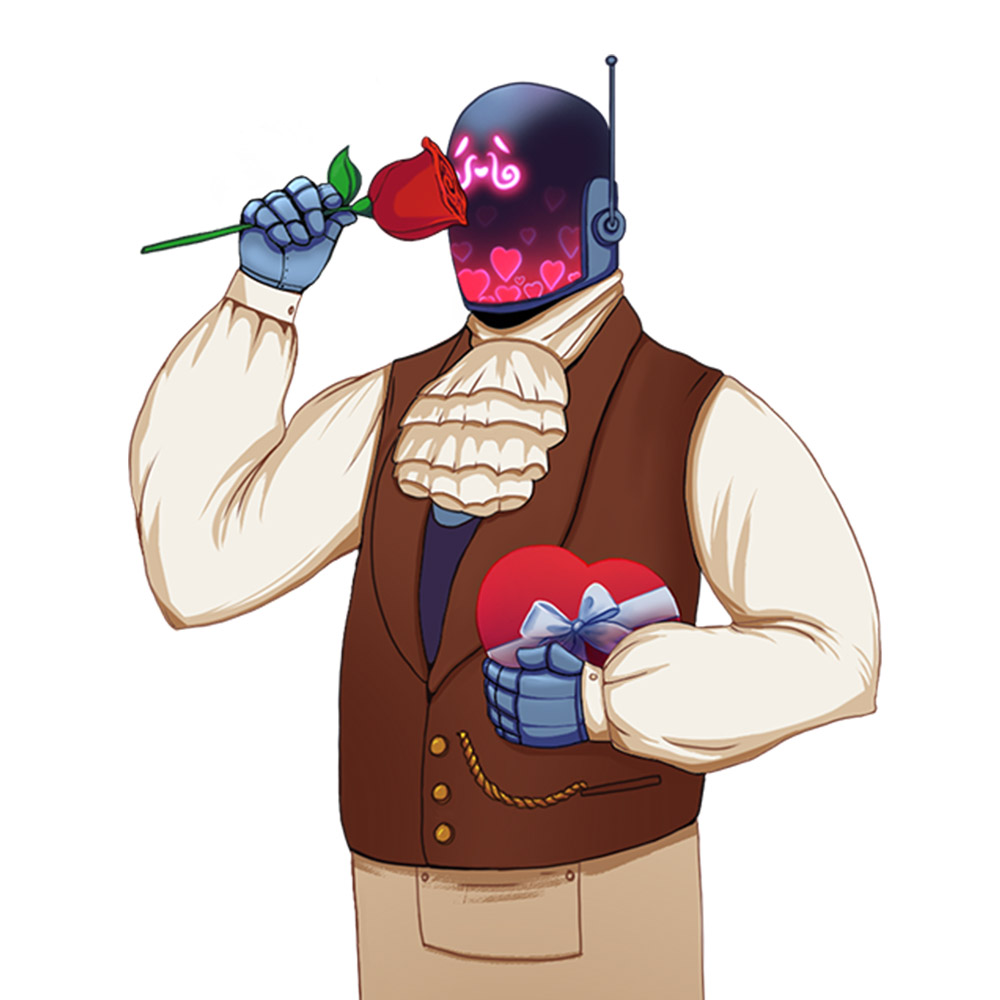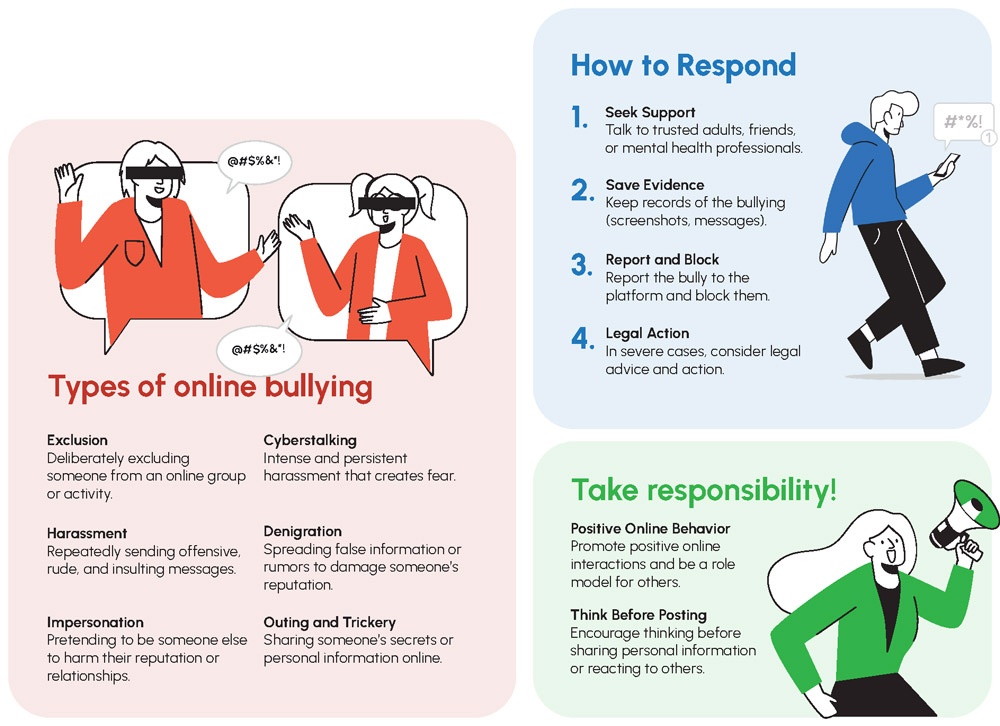Beware of Fake Websites: How to Spot Fakes
In the digital age, we rely on websites for just about everything, from shopping and paying bills to getting information and meeting new people. But not all websites are as honest and trustworthy as they seem. Some sites are actually fake, and they can cause problems for unsuspecting visitors. Let’s take a closer look at what fake websites are and how you can protect yourself from them.
A fake website, also known as a scam or fraudulent website, is a website that pretends to be something it is not. It may look like a genuine website for a company, organisation or even a government agency, but it has actually been created by people with dishonest intentions who want to trick you. They may use the site to steal your personal information, sell you fake products, or spread false information.
Common signs of a fake website
It is important to be careful when visiting websites and make sure they are legitimate before giving them any personal information or trusting anything they say. Spotting a fake website can be tricky, but there are some signs to look out for. Firstly, check the URL of the website, which is the website address, to see if it matches the official website of the company or organisation it claims to represent. Look for misspelled words or extra characters in the URL, as these can be indicators of a fake website. Also look at the design and overall appearance of the website. Legitimate websites tend to have a professional and polished look, while fake websites may appear sloppy or poorly done, but this is not always the case. Fake websites can look exactly like the real thing as fraudsters have become very skilled and professional. Another red flag is a request for personal information. If a website asks for sensitive information, such as your social security number, credit card details, or passwords, it could be a fake site.
Steps to verify a website’s legitimacy
If you’re unsure about legitimacy of a website, research the company or organisation to see if the website matches their official online presence. Avoid Googling login pages, such as those of your online bank, as fake websites can appear in the top search results instead of the real ones. There are other ways you can end up on fake websites, such as clicking on a bad link in a phishing email. The safest way is to type in the correct web address into address bar of your internet browser. You can bookmark the page and use the bookmark to enter the site next time.
Secure online shopping tips
When shopping online, use secure payment methods such as credit cards or reputable payment services. Avoid entering sensitive financial information on unfamiliar websites. Look for the “closed padlock” symbol or “https” at the beginning of a website address. This does not guarantee that the website is legitimate, but it does mean that your connection to the website is secure and that any information you enter is encrypted. Regularly update your computer’s security software and web browser to help protect against potential threats from fake websites.
Conclusion: surfing the web safely
Fake websites can be deceptive, but with a keen eye and a dose of scepticism, you can protect yourself from falling for their tricks. So, the next time you come across a website that seems too good to be true, remember to stay alert and check its authenticity. With a little savvy, you can surf the web confidently and safely.